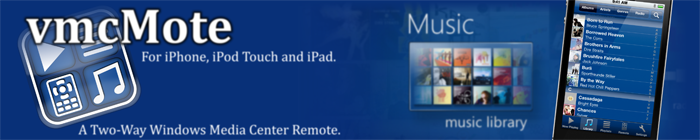What are vmcMote and vmcMote HD?
vmcMote is an App for iPhone/iPod Touch that let you remote your windows media center! vmcMote HD is a special iPad version of vmcMote.
The orginal idea: Vista Media Center (vmc) + reMote = vmcMote!
Well, windows vista is not up to date any more, but the name stays ;-)
vmcMote is a native iOS application that allows you wireless access to the music library of your Windows Vista and Windows 7 Media Center.
As opposed to your normal infrared-remote and the most remotes you can find in the Apple AppStore, vmcMote is a two-way remote: It not only sents commands, but also gets information back from your media center about the its current state!
It enables you to browse the music library, search for music, play/enqueue tracks, view the currently played music track, the current playlist (and on Windows 7 also the currently played video), navigate inside the current track, create and manage playlists (on device only). And you can do all of this with your Tv switched off! Furthermore, a simple remote functionality is included for cases when the Tv is on and you need some basic remote functionality.
vmcMote and vmcMote HD are avaiable on the App Store. The price for each version is 5,99€.
There is also a free Lite versions for both Apps available (Links: vmcMote Lite and vmcMote HD Lite). The free versions are limited to 100 tracks in the local database. Nevertheless, the sync is performed completely to let you judge the time needed. Furthermore, the set of remote buttons is limited. I encourage you to test the free Lite versions before you buy!
Functionality Overview
Here is a short overview of functionality provided by vmcMote:
Functionality that is not included, and you should be aware of:
- No Extender Support (I would not be able to enable all functionality on extenders, as the Media Center SDK is too limited. No extender for testing and general lack of spare time are further reasons.)
- No Incremental Database Updates (I am lackig the time to implement it, sorry. But I guess this is not such a big problem.)
- There is and will be no video/TV/recordings support. This tool focusses to give access to Media Center components where you naturally do not need a running TV to consume them.
Development Motivation
Please take notice that vmcMote is developed as a private project in my spare time. I initially had a little bit too much time after finishing my Master's Degree and personally wanted such an application. This was the reason to start the development.
I brought vmcMote to the appstore because I assumed other Media Center enthusiasts would like it. I selected a price of 5.99€. The money will serve the purpose to cover the expenses of the annual App Store fee, business application and so forth. Furthermore, I would also be glad to get a small return as I invested a lot of spare time into this project (more than 800 hours).
Because this is a private project, vmcMote is provided as it is. Usage is at your own risk. I will do my very best that it works as perfectly as possible and to support it as good as possible. Nevertheless, I am doing my Ph.D. at a big german car manufacturer now, and there will be times when I will not have the spare time to work on this project or be able to give instant support.