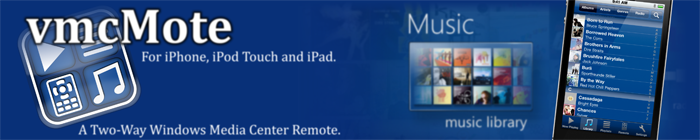Troubleshooting
Troubleshooting Q/A:
Q: On top of the now playing view, there is written "One Title Mode" instead of the current track number and the amount of tracks in the currently playing queue. What happened?
A: "One Title Mode" is a fallback mode that is used if the vmcMote server is not able to get the now playing queue any more. The reason for this is a problem with remoting the Windows Media Player (remoting the WMP is needed to get hold of the current playlist). Most likely this is due to race conditions between the Media Center and the required remoting plugin due to both remoting the same WMP instance.
As of server version 1.1.2, there is a fix included in the installation. You can find it in the base installation directory. Simply execute it. It does re-enable the remoting. Afterwards, you should be able to see the now palying list again.
A: If you run Win7 64Bit, make sure that the default WMP is the 32Bit version. A user reported that there are two versions. The 32Bit version is default. If you somehow changed that to the 64Bit version, the WMP will not be able to run the required plugin to enable vmcMote to retrieve the now playing list!
Q: The installation does not work. I am getting an error message that vmcMoteServer.exe was closed due to an error if I start Media Center.
A: This is very likely a problem of a not meet requirement. Make sure that you have Vista 32 Bit and .NET Framework 3.5 or Win 7 32/64 Bit.
A second reason could be missing access rights on the installation directory. The windows user account that is executing Media Center has to have read/write access to the vmcMote server directory. If it does not has proper access rights, there comes up a warning popup in Media Center during a Library Sync as of server version 1.1.0.0.
Q: The client is telling me that there is a problem with the installation after I connected to a server. Why?
A: It can happen that wmpuice.dll is not registered properly. Follow the instructions in the popup notice to solve the problem.
Q: I installed the server successfully, but vmcMote does not find the server. What's wrong?
A: This can have different reasons:
1. Make sure that your firewall allows incoming connections for vmcMoteServer.exe. Server discovery works by discovery broadcast packets. The listen port (UDP) on the server side is 12324. The TCP port for communication can be found in settings.xml. Make sure these two ports are open.
2. Your router may block the port due to a build in firewall between wireless and wired network. This is strange behavior, as the router should normally only switch between wired and wireless, but I had a user report about such an internal firewall. Try to open the discovery port in the router if configuring your windows firewall properly did not resolve the issue.
3. Because of the broadcast nature, client and server have to be in the same sub-network (same first 3 number of IP address)!
4. I might happen that the Addin, running inside Media Center, is not able to start vmcMoteServer.exe, the "real" server. The Addin gets the installation path via the registry. It might fail get the path from the registry or to access the installation directory (an access rights problem).
First, make sure you run the Installer from the same user account as you run MediaCenter for installation to work properly (The installer informs about this). If you install from another account, you need to set the access rights yourself. If this does not fix the problem, you might try to install the server to "c:\vmcMoteServer". This is a path were the Addin will search as a backup if it fails to locate the install directory via the registry.
5. I had a problem with a virtual network card of a virtual machine. Disable other network adapters (the ones that are not responsible for the connection to the client device) for testing purposes.
6. There has been a user report that a tethering app on the client device prevented the discovery. Try vmcMote (Lite) in iPhone Safe Mode to verify that no other app is disturbing the discovery.
7. Your network may be unstable. Broadcasts, as used in the discovery process, are not acknowledged and can get lost. Have a look at the last answer to the question "I have problems syncing my library" below to get more information about wireless network instability problems.
Q: I have problems syncing my library. The sync aborts at position xy.
A: Make sure that the Media Center process has write access in the vmcMoteServer installation directory. The new installer will try to set the rights properly. As of server version 1.1.0.0. , there comes up a warning popup in Media Center during a Library Sync if MediaCenter has improper access rights on the server directory.
A: If you have "always stay connected" (in vmcMote) diabled, try to enable it.
A: There was a user reporting that a rebuild of the WMP/MediaCenter Library did the trick.
A: If the problem persists: Close Media Center. Enable debug logging in settings.xml (see readme.txt) and restart Media Center. Afterwards, issue a few new sync's. Now, there should be a debug log file in the logs subdirectory (in the server directory). If you are a bit familiar with debug logs, you can probably pinpoint the problem yourself. I tried to explain some common problems in the log output. If the log file does not help you, feel free to sent me an email with your log.
A: This is an issue that should be solved since version 1.2.5: Your network might be unstable. In pre 1.2.5 versions, vmcMote was not very tolerant to longer (1 to 10 second) network outages. Be aware: you will not recognize such outages when you browse the web! You can verify your network is running properly by issuing a ping command to your Media Center PC from another machine. On windows, run "ping -n 10000 IP-Address" to get a long row of pings and have a look at the output. If there are errors or ping times about 1000ms, there is something wrong. Fixing such network problems (e.g. better antenna position, better antennas, other wirelss channel, different router ...) should get rid of a lot of vmcMote related problems.
A: There has a been a user report about a PRE-N router causing trouble. He resolved his connection related problems by disabling the PRE-N mode of his router (limiting it to 802.11g).
Q: I have several music tracks that show no correct runtime in vmcMote. What's the problem?
A: Please read the next question, this has something to do with the WMP database, not with vmcMote itself.
Q: I enabled debug logging, and there are several lines in my log after a library sync stating that the track length for a file was zero in the WMP library or something similar. What's the matter with this?
A: Well, there are some file types that are not fully supported by Windows Media Player (WMP). The WMP has incorrect track length information (being zero) in its database for such file types. Because of this, vmcMote has also no correct length information. Therefore, this is not a problem of vmcMote, but of the WMP in general. However, you will still be able to play/enqueue those files.
Q: There are none or wrong covers for some albums. Whats wrong with vmcMote?
A: vmcMote does only sync a cover if the album is longer than 10 minutes or has more than three tracks to reduce the amount of transfered data.
A: If there are wrong covers: vmcMote fetches covers from the "folder.jpg" that the WMP creates in every music folder (the file is hidden by default). If you have multiple albums in one folder, the vmcMote server will only be able to fetch one cover for all of them, resulting in wrong covers. Note: Since version 1.2.5, vmcMote uses embedded covers if available. folder.jpg is only backup.
Q: I have a problem that is not listed here, what shall I do?
A: Feel free to post your problem in one of the forum threads listed below. Or just write me an email (thmang82@gmail.com) with a detailed problem description, facts about your system environment and/or a debug log.
Feedback and Discussions:
I encourage discussing vmcMote in one of the following forum threads:
In English : vmcMote on Windows Experts Community (formerly TheGreenButton).
Note that the old, long thread on the TheGreenButtton unfortunately got lost in the transition to Windows Experts community. I already asked them resolve this, but nothing happened in the last month's. I keep the link here, just for the case they resolve it some time in the future.
In German: vmcMote on www.mce-community.de
I will participate in this discussion threads and try to answer open questions.
You can also contact me via E-Mail: thmang82@gmail.com
3. Because of the broadcast nature, client and server have to be in the same sub-network (same first 3 number of IP address)!
4. I might happen that the Addin, running inside Media Center, is not able to start vmcMoteServer.exe, the "real" server. The Addin gets the installation path via the registry. It might fail get the path from the registry or to access the installation directory (an access rights problem).
First, make sure you run the Installer from the same user account as you run MediaCenter for installation to work properly (The installer informs about this). If you install from another account, you need to set the access rights yourself. If this does not fix the problem, you might try to install the server to "c:\vmcMoteServer". This is a path were the Addin will search as a backup if it fails to locate the install directory via the registry.
5. I had a problem with a virtual network card of a virtual machine. Disable other network adapters (the ones that are not responsible for the connection to the client device) for testing purposes.
6. There has been a user report that a tethering app on the client device prevented the discovery. Try vmcMote (Lite) in iPhone Safe Mode to verify that no other app is disturbing the discovery.
7. Your network may be unstable. Broadcasts, as used in the discovery process, are not acknowledged and can get lost. Have a look at the last answer to the question "I have problems syncing my library" below to get more information about wireless network instability problems.
Q: I have problems syncing my library. The sync aborts at position xy.
A: Make sure that the Media Center process has write access in the vmcMoteServer installation directory. The new installer will try to set the rights properly. As of server version 1.1.0.0. , there comes up a warning popup in Media Center during a Library Sync if MediaCenter has improper access rights on the server directory.
A: If you have "always stay connected" (in vmcMote) diabled, try to enable it.
A: There was a user reporting that a rebuild of the WMP/MediaCenter Library did the trick.
A: If the problem persists: Close Media Center. Enable debug logging in settings.xml (see readme.txt) and restart Media Center. Afterwards, issue a few new sync's. Now, there should be a debug log file in the logs subdirectory (in the server directory). If you are a bit familiar with debug logs, you can probably pinpoint the problem yourself. I tried to explain some common problems in the log output. If the log file does not help you, feel free to sent me an email with your log.
A: This is an issue that should be solved since version 1.2.5: Your network might be unstable. In pre 1.2.5 versions, vmcMote was not very tolerant to longer (1 to 10 second) network outages. Be aware: you will not recognize such outages when you browse the web! You can verify your network is running properly by issuing a ping command to your Media Center PC from another machine. On windows, run "ping -n 10000 IP-Address" to get a long row of pings and have a look at the output. If there are errors or ping times about 1000ms, there is something wrong. Fixing such network problems (e.g. better antenna position, better antennas, other wirelss channel, different router ...) should get rid of a lot of vmcMote related problems.
A: There has a been a user report about a PRE-N router causing trouble. He resolved his connection related problems by disabling the PRE-N mode of his router (limiting it to 802.11g).
Q: I have several music tracks that show no correct runtime in vmcMote. What's the problem?
A: Please read the next question, this has something to do with the WMP database, not with vmcMote itself.
Q: I enabled debug logging, and there are several lines in my log after a library sync stating that the track length for a file was zero in the WMP library or something similar. What's the matter with this?
A: Well, there are some file types that are not fully supported by Windows Media Player (WMP). The WMP has incorrect track length information (being zero) in its database for such file types. Because of this, vmcMote has also no correct length information. Therefore, this is not a problem of vmcMote, but of the WMP in general. However, you will still be able to play/enqueue those files.
Q: There are none or wrong covers for some albums. Whats wrong with vmcMote?
A: vmcMote does only sync a cover if the album is longer than 10 minutes or has more than three tracks to reduce the amount of transfered data.
A: If there are wrong covers: vmcMote fetches covers from the "folder.jpg" that the WMP creates in every music folder (the file is hidden by default). If you have multiple albums in one folder, the vmcMote server will only be able to fetch one cover for all of them, resulting in wrong covers. Note: Since version 1.2.5, vmcMote uses embedded covers if available. folder.jpg is only backup.
Q: I have a problem that is not listed here, what shall I do?
A: Feel free to post your problem in one of the forum threads listed below. Or just write me an email (thmang82@gmail.com) with a detailed problem description, facts about your system environment and/or a debug log.
Feedback and Discussions:
I encourage discussing vmcMote in one of the following forum threads:
In English : vmcMote on Windows Experts Community (formerly TheGreenButton).
Note that the old, long thread on the TheGreenButtton unfortunately got lost in the transition to Windows Experts community. I already asked them resolve this, but nothing happened in the last month's. I keep the link here, just for the case they resolve it some time in the future.
In German: vmcMote on www.mce-community.de
I will participate in this discussion threads and try to answer open questions.
You can also contact me via E-Mail: thmang82@gmail.com