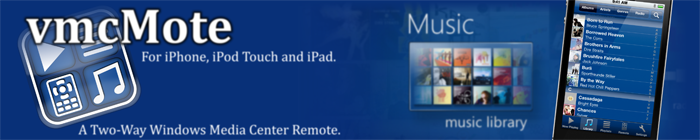Client Download
vmcMote, vmcMote Lite, vmcMote HD and vmcMote HD Lite are all available in the App Store. Just follow the links below.
Server Download
vmcMote (running on the IPhone/IPod Touch) and vmcMote HD (running on the iPad), require a server running on the Media Center computer. The server is realized as a Media Center Addin. Both variants -- vmcMote and vmcMote HD -- use the same server.
Important: Please ensure that you have the server version that corresponds to your client version!
If you are running Windows 8, please read this post: Windows 8 Support
(MD5-checksum: 7da8164bb594c6e9ca84bd7a8b98eaaf)
For client version 1.2.8 and 1.2.8.1
Server 1.2.8.2 replaces 1.2.8.1 and 1.2.8.0
Previous Server Versions
IMPORTANT:
- You need .NET Framework 3.5 to run vmcMote Server.
- Windows Vista 32 Bit with Media Center or Windows 7 - 32 or 64 Bit (all versions contain Media Center).
Install Instructions:
The new installer based server installation is pretty self explaining. However, you can also get the basic install instructions in the
Server Installation Help Section.
Server Settings:
The server can be configured. For example it's name. Please see the corresponding
Server Settings Help Section for more information.
Server Version History
1.2.8.2
- Brings small improvements regarding the sync of huge libraries.
1.2.8.1
- Improves sync speed in sync phase 1 compared to version 1.2.8. Especially when music files are located on a network share.
- Replaces version 1.2.8
1.2.8
- Fixes issue of albums being present multiple times in list if several artists per album.
- Year tag is now synced and shown in album info.
- IMPORTANT: Issue a re-sync for changes (Album fix and Year tag) to take effect.
- Album classification by length detection made configurable via settings.xml
1.2.7.1
- Speed of sync phase one improved (by factor 2-3 compared to server 1.2.7.0)
1.2.7
- High resolution embedded covers are used now (enables much better cover quality). Default sync resolution in settings.xml is 240x240 by now.
- Fixed: When multiple albums with same name, but different author, only one was shown in album view.
- Fixed a bug in installer that might prevented the usage of custom server name at first installation.
1.2.5.2
- DVD/video/recording detection of now playing videos will work again.
1.2.5.1
- Small fix to provide better fault tolerance during sync process.
1.2.5.0
- Complete new network stack and improved sync process. Sync problems should not happen any more, even in problematic wireless networks.
- Volume slider works without any delays now.
- New album/compilation detection. For example, long runtime, but single track albums will be classified as albums now.
- Compilations get covers now.
- Albums with no cover will get none, and not a wrong one.
- vmcMote uses embedded covers now, backup is folder.jpg
- Sorting is correct now if "Show Compilation Artists" is enabled.
- Numerous minor fixes and enhancements.
- App icon slightly modified.
1.2.0.0
- Fixes to make the Volume Slider work under 64 Bit.
- New functionality to enable Random Subset enqueuing.
1.1.2.0 - New Windows Installer.
- New generic fix for the "One Title Mode" problem. It is now possible to get the Now Playing List back under Windows 7 in case it was broken.
- Increased the idle time in case of no connection.
- Optimized the problem detection in first sync phase. This tackles the problem of false sync abortions in case of corrupt audio files.
- Better problem description in Log Level 3 Output.
1.1.1.0
- 64 Bit Support (considered as BETA, should work at least with Win 7 64 Bit, Vista 64 was not tested)
- Fixed a bug regarding unicode characters in server names.
- Fixed a problem when "&" are in radio stream addresses.
- Fixed a problem related to volume slider control executing not the correct number of steps.
- Fixed the virtual keyboard backspace key having no function. 1.1.0.0
- Improved support for Windows 7: If WMP remoting becomes unavailable, the now playing track is retrieved via the Media Center SDK. This works also on Vista without TvPACK!
- Radio station support - Check the "radio" subfolder to add custom radio stations.
- On Windows 7 and Vista without TvPACK: Now playing video info and skipping in video. Not for LiveTV and DVD, on Vista not for Recorded TV.
- Volume Control Via slider.
1.0.1.2
- Minor changes to enable an installation on Windows 7 RC1 32 Bit
- Windows 7 support is considered BETA, as Win 7 is still a release candidate.
- A potential bug leading to a track length of 0 for all tracks has been fixed
1.0.1 (not available any more, substituted by 1.0.1.2)
- Debug Logging added
- Wrong command for "stop" button fixed
- Added info popup when tracks are deleted from playlists because they were not existent any more after a database update.
- Syncing improved (Code to catch additional errors, not found folders during cover search are excluded, sync timeout increased, ...)
- A few minor bugs fixed
1.0.0
- First Version