As of today, version 1.1.0 of vmcMote and vmcMote Lite is available in the AppStore. The update contains several bug-fixes and also a few new features. A major focus was the Windows 7 compatibility:
New Features:
- Basic radio stream support. Radio streams can be configured by a Config-File on the server. A radio station config includes the name, stream address and a cover file. The infos are synced to vmcMote on the phone and radio streams can be enqueued from there.
- Adaptive slider control to allow fine grained in track jumping. The slider has three different speeds now. Just like in the iPhone OS 3.0 iPod app.
- Under Windows 7 and Vista without TvPack, the information of a just playing video is sent to vmcMote. Jumping in the video via slider works. The functionality is not available for LiveTV due to missing support by the Media Center SDK. TvPack is not supported due to missing information from Media Center SDK.
- Volume control via slider. The view becomes visible by tab into Cover View.
Bug Fixes:
- No more annoying popup when remoting of the WMP via wmpuice.dll should stop working. Instead the app switches to a "One-Title" mode seamlessly. In this mode, the limited information that are available from the Media Center SDK are used to show the now playing track inclusive runtime and current in-track position. Jumping in the track still works. Due to a bug in the SDK, this fallback mode does not work on Vista with TvPack however.
- The above-described mode ensures almost perfect compatibility with Windows 7. Repairing a broken wmpuice.dll is still not possible however as this is a bug on Microsoft's side (the WMP looses its COM+ remote interface). Therefore, if the remoting brakes, the whole now playing queue is not available any more but the now playing track is still shown.
- Fixed the bug that the Cancel-Button in Library View was not well clickable.
- Fixed the messed up buttons in Settings View.
- Several minor bug fixes and improvements.
Subscribe to:
Post Comments (Atom)
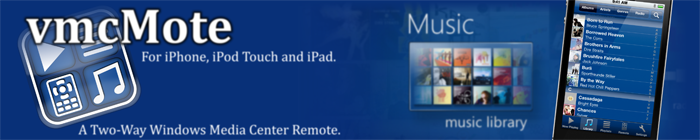
No comments:
Post a Comment